A Tourist's Best Friend
GlobalNav App

Making public transportation a tool, not a trouble.
GlobalNav is a mobile application that assists tourists visiting new cities hoping to utilize public transportation. We've all had those moments when we need to hop on a bus, train, or subway in a new place but realize a new app, card, or purchase is required. GlobalNav aims to eliminate that frustration by introducing a globally accepted transportation card that can be loaded with an accompanying app providing directions to specific locations and information about particular cities' public transportation offerings.

Understanding the user
To begin this process, I created an Empathy Map. This Empathy Map was crucial to the development of basic app features and pages because I was able to put myself in the specific situation and problem I was hoping to solve. I also approached this Empathy Map from a global perspective, in which language barriers and different cultures might add additional stressors to the user that may not happen in a home country.
App Features
This app includes minimalistic design choices such as large, easy to understand buttons and a calming color palette. This app would require individuals to turn Location Tracking on in the Settings of their device to assist multiple features. Although no animations or prototyping has been added, scroll bars and arrows are placed to indicate interactions by a user.
Home Menu
1
Search for a city utilizes the phone's location or a manual search to provide information on a city and its public transportation options.
2
Get step-by-step directions allows a user to input any address or location and the app will generate directions using public transportation.
3
Transport schedules works similar to search for a city in the way that the user can view the upcoming schedules for whatever public transportation the city offers.

4
Use your GlobalNav card will launch Apple Wallet or your device's digital wallet so the user can quickly tap and enter a public transportation stop.
5
Load your GlobalNav card allows users to add funds to their card ahead of time or on the spot.
6
Get help with GlobalNav is where users can ask questions about app features or updates to tailor their experience.
Search For a City
1
The city that was searched or located will be listed in bold, readable text.
2
Users can view a map of all transport lines, using the scroll bar to zoom in (up) and out (down).
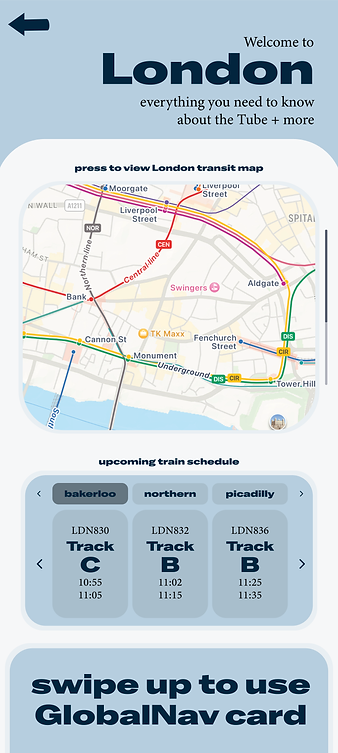
3
This page also features upcoming transport schedules. Users can navigate using the caret arrows to view different lines and the multiple upcoming departure time and details.
4
On all pages, users have quick access to their GlobalNav card, and swiping at that feature will launch Apple Wallet or their device's digital wallet.
Get Step-by-Step Directions
1
The address that was searched or located will be listed in bold, readable text.
2
Users will receive step-by-step directions, with the option to press the caret down arrow to cover the map guide and view all the steps.

3
The address inputted or found will always be displayed, as well as the option to edit the address at any time.
4
On all pages, users have quick access to their GlobalNav card, and swiping at that feature will launch Apple Wallet or their device's digital wallet.


